For the first time, you need to load the generic usb serial driver Window Inf
Using the window utilities Wdip.exe, you can control several I/O ports:
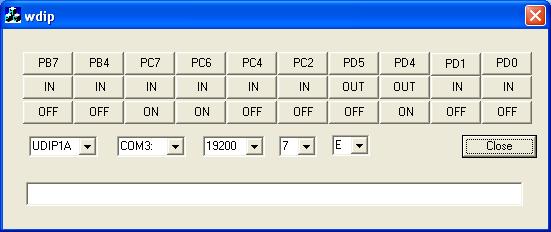
or using a terminal program such as hyperterminal.
For example, this turn LED2 to green and enable D0 as output
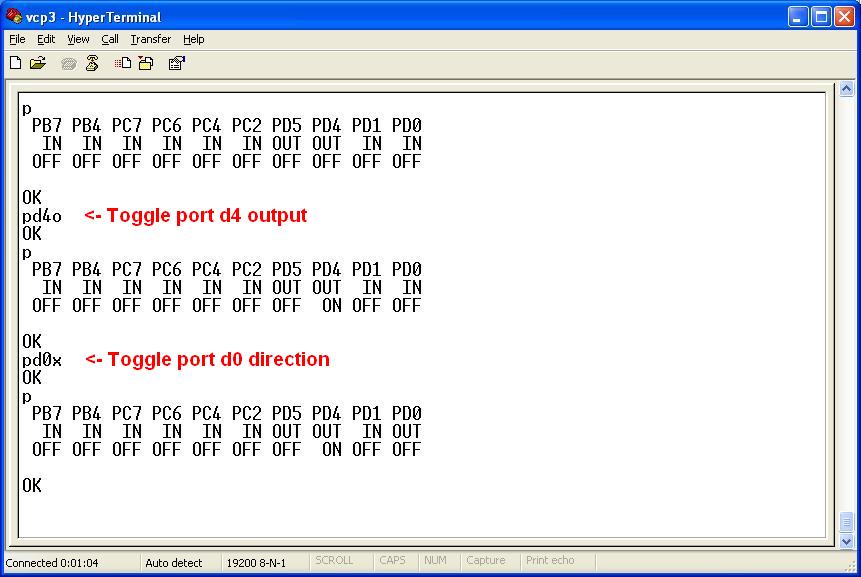
You can also develop your own usb device with C/C++ (WinAVR)
and program it with the build-in bootloader using Atmel Flip
To enter the bootloader:
1. Press and hold RESET
2. Press and hold HWB
3. Release RESET
4. Release HWB
Window should detect the new "libusb-win32" device.
For the first time, you need to load the usb driver from
C:\Program Files\Atmel\Flip 3.3.4\usb
Wdip.exe can auto detect multiple boards using firmwares:
udip1a udip1b udip1c
From your program, you can control the LEDs as such:
#define led1_init() (DDRB = (1<<6)|(1<<5))
#define led1_red() (PORTB = (1<<5))
#define led1_green() (PORTB = (1<<6))
#define led2_init() (DDRD = (1<<5)|(1<<4))
#define led2_red() (PORTD = (1<<7)|(1<<5))
#define led2_green() (PORTD = (1<<7)|(1<<4))